feed
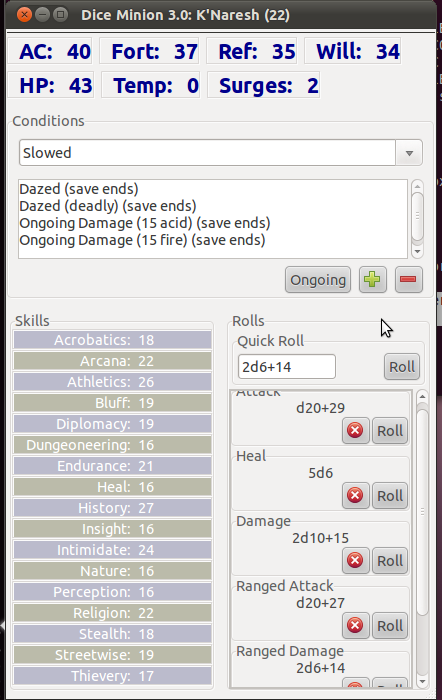 Dice Minion (DM) is a program I wrote to help track status for
characters for 4th Edition Dungeons and Dragons (D&D).
It's meant to be used in conjunction with the character sheet in
whatever form (online or printed).
Dice Minion (DM) is a program I wrote to help track status for
characters for 4th Edition Dungeons and Dragons (D&D).
It's meant to be used in conjunction with the character sheet in
whatever form (online or printed).
The new version reads monster files when cut and pasted into a text file from the Monster Builder program. Multiple PC and Monster characters can be open at the same time.
The current version is 3.0, released 09/15/2011.
This version (version 3) was a recoding in Python and a simplification. Because Wizards of the Coast discontinued their programs for generating characters and monsters (favoring a web-based interface where they store it all on their servers), I dropped all that support. Given all the complicated, interrelated and interacting rules, it's easier just to make your own notes. This version can be used for PCs or Monsters since it just tracks stats and rolls. What you do with it and how is your business. It does not track encounter and daily abilities (though you could use the notes box to track such things if you really felt like it).
The original version was heavily inspired by Asmor's Digital Squire. This one less so, as it's a complete rewrite of my original code in Python.
MD5 Sum:
b4785bbd6582378786d9c0813921ace5 dm-3.0.tar.gz
Previous versions available as:
Version 1.8 of DM here (44147 bytes).
MD5 Sum:
66e9c19aa235ce1459ba34a60b3f95f9 dm-1.8.tar.gz
Version 0.9 of DM here (31571 bytes).
MD5 Sum:
a650954cbb4877df2280e53bb0057149 dm-0.9.tar.gz
mkdir dm-3.0
cd dm-3.0
tar -zxvf dm-3.0.tar.gz
Run it by invoking dm.py.
Sorry, no Facebook, Twitter, MySpace, LinkedIn, etc. Remember, I'm a High Tech Luddite.